PrestaShop maintenance is an effective way of ensuring PrestaShop security during these operations. This action is recommended when updating PrestaShop, installing new modules or adding new features.
It is important to schedule your maintenance operations during off-peak hours to minimize the impact on your customers. This is part of effective PrestaShop management. PrestaShop allows you to display a personalized message on your site when it is in maintenance mode. In that way, you can reassure your customers and give them an estimate of how long it will take to complete the work.
Finally, it is advisable to test all the changes made to your site before it goes back online. This is part of the PrestaShop optimisation of your site and contributes to a better user experience.
How can you make the maintenance of your PrestaShop site more efficient?
Add an IP address for exclusive access during maintenance
When your site is in maintenance mode, you can authorize access to certain IP addresses. This is a key element of PrestaShop administration. To add an IP address, go to the "Preferences" menu in your PrestaShop back office, then to the "Maintenance" section. Enter the IP address you wish to authorize in the "IP address to authorize" field. You can add several IP addresses by separating them with a comma.
Don't forget to click "Save" to confirm your changes. This feature helps to automate maintenance and manage costs effectively. It allows you to work on your site with complete peace of mind, while preserving your customers' user experience.
Personalizing the maintenance message for better interaction
Personalizing the PrestaShop maintenance message is a key strategy for improving interaction with users. With efficient PrestaShop management, the message can be adapted to reassure customers during PrestaShop update periods.
PrestaShop administration allows you to access the dashboard and navigate to the "Preferences" section to modify the maintenance message. Personalizing the PrestaShop maintenance message involves including accurate and relevant information.
It is essential to inform customers of the estimated time for completion of PrestaShop maintenance, assuring them that PrestaShop support is actively working to resolve issues.
Adding visual elements, such as images or videos, can make the PrestaShop maintenance message more appealing.
Finally, the PrestaShop maintenance message should be tested on various devices and browsers to ensure optimum compatibility.
Prestashop maintenance planning to avoid service interruptions
Effective PrestaShop management allows you to determine the frequency of PrestaShop updates, taking into account the size of the site, the number of visitors and the complexity of the PrestaShop configuration.
Automating maintenance can be a valuable tool for ensuring that operations run smoothly. PrestaShop maintenance planning also involves estimating the time needed for each task. This estimate helps with cost management and PrestaShop optimisation, ensuring that the site remains operational and efficient.
Communication with customers is a crucial aspect of PrestaShop maintenance planning. Customers should be informed in advance of maintenance periods and receive regular updates on the process. This transparency helps to maintain customer confidence and ensure a positive user experience.
How can the cost of PrestaShop maintenance be managed effectively?
Managing PrestaShop maintenance costs can be a challenge, but with effective planning and management, these costs can be minimized. Setting a specific budget for PrestaShop maintenance allows you to keep track of expenses and avoid exceeding financial resources.
PrestaShop management involves regularly reviewing the budget to take account of changes in maintenance requirements.
Outsourcing certain PrestaShop maintenance tasks can be an effective strategy for managing costs. Outsourcing provides access to specialist expertise, which can improve maintenance efficiency and reduce costs in the long term.
PrestaShop maintenance is an investment in site performance and security. By investing in quality maintenance, the user experience can be improved, search engine ranking can be increased, and security issues can be prevented.
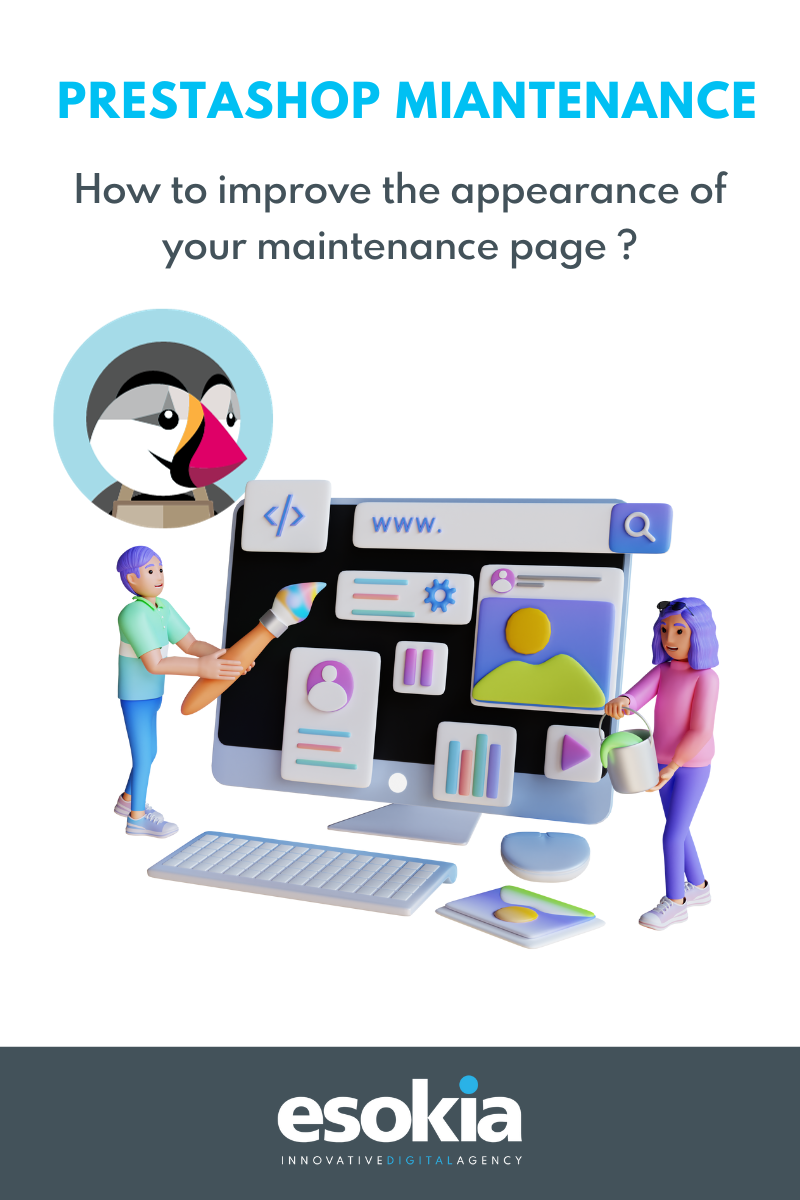
How can you improve the appearance of your PrestaShop maintenance page?
PrestaShop enhancement, particularly of the maintenance page, is a crucial step in PrestaShop management. PrestaShop, the widely used content management system (CMS), offers PrestaShop optimization tools to improve the appearance of the maintenance page.
This page, an essential element in PrestaShop administration, plays a key role in user engagement during PrestaShop update periods.
By modifying the standard message and adding graphical elements, the maintenance page can become an effective tool for PrestaShop support.
Logo customisation, an integral part of PrestaShop enhancement, strengthens your brand identity and offers a more professional image.
In addition, the text on the page can be modified to provide users with more information about the expected duration of the PrestaShop upgrade.
Why outsourcing PrestaShop maintenance?
Outsourcing PrestaShop maintenance is a wise strategy for several reasons. The first advantage is the optimization of PrestaShop management.
Indeed, PrestaShop updates, PrestaShop administration and the general management of your e-commerce site can be complex tasks requiring specific technical skills.
At Esokia, by entrusting these tasks to our Prestashop experts, you can devote your time and resources to activities that are more strategic for your business.
Outsourcing PrestaShop maintenance also ensures that technical problems are dealt with quickly and efficiently. Our PrestaShop agency has a team dedicated to PrestaShop troubleshooting, PrestaShop repair and PrestaShop enhancement.
- Log in to post comments
